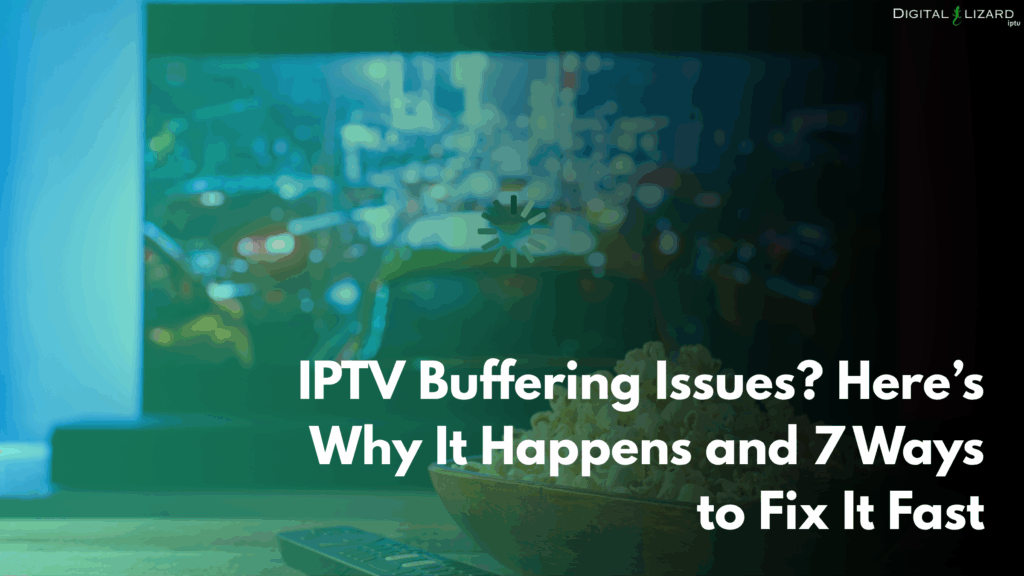
You’re deep into a live match or catching up on your favorite show — and suddenly, your IPTV stream starts buffering like it’s stuck in 2005. Annoying? Absolutely. But here’s the good news: buffering isn’t always a dealbreaker. Whether it’s your connection, your device, or the IPTV service itself, there are practical fixes you can apply right now. Let’s break down why IPTV buffering happens and how to eliminate it without pulling your hair out.
Why Does IPTV Buffer So Much?
So why does IPTV buffer, anyway? The truth is, it’s usually not one single thing. Maybe your internet speed is too low, your router’s buried behind a wall, or your IPTV app is glitching. Some users run into problems because they’re on overcrowded servers, or their devices just can’t handle the stream. Think of buffering as a symptom — and like any symptom, we need to figure out what’s causing it before we can cure it.
How to Fix IPTV Buffering – 7 Reliable Solutions

IPTV buffering can kill your viewing experience, but most issues have simple fixes. This guide covers seven solutions that apply whether you’re using a Firestick, Android box, or Smart TV. From weak Wi-Fi signals to overloaded servers, we’ll walk through each problem — and how to solve it.
1. Run a Speed Test
Before anything else, check your internet speed. IPTV streaming requires a minimum of 10 Mbps for smooth HD playback — and ideally closer to 20 Mbps if you’re using multiple devices. Use tools like Speedtest.net or Fast.com to get a real-time reading. If your speed is below target, buffering is inevitable — and the fix may start with upgrading your plan or moving closer to your router.
2. Reboot Your Device and Router
You’d be surprised how many IPTV buffering issues vanish after a good old-fashioned reboot. Turn off your streaming device and router, wait 30 seconds, and power them back up. Think of it as a hard reset for your entire stream. It clears memory overload and resets buggy apps — no technical wizardry required.
3. Use a Wired Ethernet Connection
IPTV services rely on a consistent data stream — and Wi-Fi isn’t always up to the task. A wired Ethernet connection removes interference, packet loss, and latency that often cause buffering on IPTV apps. If you’re using a Firestick or Android TV box, consider using an OTG Ethernet adapter for a direct connection.
4. Lower the Streaming Resolution
We all love crisp HD or 4K streams — but if your IPTV keeps buffering, it might not be worth it. Dialing down the resolution to 720p or even SD can make your stream run way smoother, especially on slower connections or crowded networks. It’s a small downgrade that makes a big difference in watchability.
5. Switch Servers or Use a Backup Playlist
One overlooked cause of IPTV buffering is an overcrowded server. Most IPTV services provide multiple M3U playlists or alternate server URLs. Switching to a secondary or backup stream can reduce load times and improve reliability — especially during peak hours or sports events.
6. Try a Different IPTV Player App
The IPTV app you’re using could be the bottleneck. Many basic players don’t optimize stream buffering, especially when handling large M3U files. Upgrading to a premium IPTV player like TiviMate, Perfect Player, or IPTV Smarters can improve stream parsing, EPG loading, and reduce overall lag.
7. Use a Lightweight VPN (If Needed)
In some cases, ISPs throttle IPTV traffic — especially when they detect high-bandwidth streaming. Using a VPN can help bypass throttling and protect your privacy while streaming. Look for a lightweight VPN with high-speed servers. Just make sure your IPTV provider supports VPN usage — some don’t.
When to Contact Your IPTV Provider
If you’ve gone through all the fixes and your IPTV still buffers, it could be a provider-side issue. Contact support and request a fresh M3U link or ask if they’ve had recent server congestion. Some IPTV services simply don’t maintain high server uptime — in which case, you might need to explore more reliable options.
Final Thoughts – Keep Your IPTV Smooth
Nobody likes dealing with a choppy stream — but now you’ve got the tools to handle it. Whether the issue lives in your router, your app, or the IPTV provider’s server, these fixes should help you stream more smoothly. Want to go deeper? Check out our beginner-friendly IPTV guides and tips to stay ahead of the lag.
