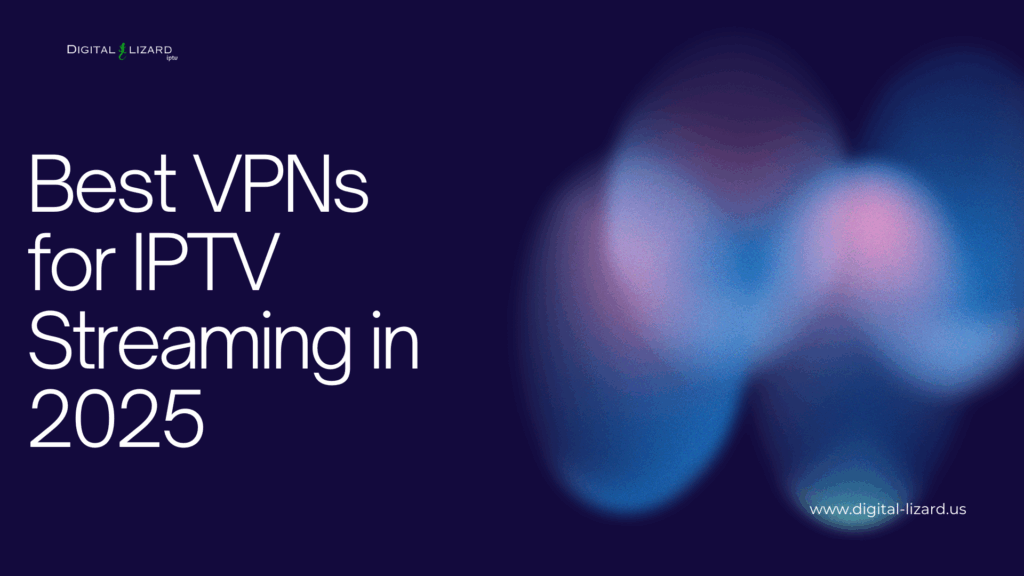
Stream Smarter, Safer, and Without Limits
If you’re diving into the world of IPTV streaming in 2025, one thing’s clear: a VPN (Virtual Private Network) isn’t optional—it’s essential. Whether you’re looking to unlock geo-restricted channels, dodge ISP throttling, or simply keep your streaming private, a VPN helps you do it all—smoothly and securely.
At Digital Lizard, we know a thing or two about IPTV. After all, it’s what we do best. So, to help you get the most out of your IPTV service (yes, especially if it’s from us), we’ve rounded up the top VPNs for IPTV streaming in 2025—ones that work well with IPTV platforms and won’t slow your stream to a crawl.
Why Use a VPN for IPTV?
Before we dive into the top picks, let’s break it down.
Using a VPN for IPTV helps you:
- Bypass geo-blocks – Access content from other countries that your current IP won’t allow.
- Avoid ISP throttling – Some providers slow down streaming traffic. A VPN helps avoid that.
- Stay private – Your ISP doesn’t need to know what you’re watching. A VPN keeps things encrypted.
- Protect your account – Especially useful if you’re using paid IPTV services like those at Digital Lizard.
Top 5 VPNs for IPTV Streaming in 2025
1. NordVPN
Best for overall performance and speed
- 6,000+ servers across 60+ countries
- SmartPlay for streaming IPTV with zero hiccups
- Fast, stable connections (perfect for HD and 4K content)
- Strict no-logs policy
Why it works for IPTV: NordVPN consistently unblocks geo-restricted content and runs well on Android boxes, Firestick, and other IPTV-compatible devices.
Pro Tip: Pair this with your Digital Lizard subscription for global streaming access.
2. ExpressVPN
Best for user-friendly experience and reliability
- Servers in 105 countries
- Excellent for bypassing firewalls and tough geo-blocks
- Lightning-fast speeds, even during peak hours
- 24/7 live chat support
Why it works for IPTV: Its ease of use and compatibility with IPTV boxes make it ideal for first-time VPN users streaming IPTV.
3. Surfshark
Best value for money
- Unlimited device connections
- CleanWeb feature blocks ads and malware
- Works flawlessly with Smart TVs, Fire TV, Android TV
- RAM-only servers = no data stored
Why it works for IPTV: Budget-friendly, yet reliable. Perfect if you’ve got multiple IPTV setups at home.
4. CyberGhost
Best for beginners
- 9,000+ servers in 90+ countries
- Streaming-optimized servers for IPTV apps
- Easy-to-navigate interface
- NoSpy servers for extra privacy
Why it works for IPTV: Pre-configured streaming profiles let you just plug in and stream without extra setup.
5. Private Internet Access (PIA)
Best for advanced users
- Deep customization options
- SOCKS5 proxy support
- Proven no-logs policy
- 10 simultaneous connections
Why it works for IPTV: Ideal if you like to tinker with settings and need fine-tuned control over your VPN connection.
Pro VPN Features to Look for When Streaming IPTV
Here’s what to prioritize when picking a VPN for IPTV:
- Speed & stability – Streaming IPTV in 4K? You’ll need it.
- Server coverage – More locations = more content.
- Device compatibility – Must support your streaming devices (Firestick, Android TV, MAG boxes, etc.)
- Strong privacy policies – No logs, solid encryption.
- Customer support – Especially helpful if you hit setup snags.
Why Digital Lizard Users Need a VPN
At Digital Lizard, we provide high-quality IPTV service with thousands of channels, international content, and on-demand programming. But even the best IPTV experience can be hampered by external restrictions.
A VPN helps you:
- Access Digital Lizard IPTV from anywhere—even when traveling
- Unblock region-specific channels and sports packages
- Keep your streaming activity private from ISPs and prying eyes
And yes, we recommend using a VPN—especially if you want uninterrupted access to all that Digital Lizard has to offer.
How to Set Up a VPN for IPTV (Quick Steps)
- Choose a VPN – Grab one from our list above.
- Install it on your device – Smart TV, Firestick, Android box, or even your router.
- Connect to a server – Preferably in a country where your content is available.
- Open your IPTV app – (Like the one you got from Digital Lizard )
- Start streaming – Buffer-free and anonymous!
Final Thoughts
Streaming IPTV in 2025 without a VPN is like watching sports in standard definition—it works, but it could be so much better. Whether you’re unlocking new content or protecting your privacy, a reliable VPN is your ticket to a better IPTV experience.
And remember, if you’re using a top-tier IPTV provider like Digital Lizard, pairing it with the right VPN gives you the best of both worlds: premium content and total freedom.
Ready to Get Started?
Already using Digital Lizard IPTV? Great—just pick a VPN from this list and level up your streaming game.
New to IPTV? Visit Digital Lizard and see what you’ve been missing.
